
Meet Susanne, a seasoned DevOps engineer. She's one of the unsung heroes keeping the company's infrastructure humming. Her days are a whirlwind of managing databases, Kubernetes clusters, routers, Linux servers, containers, and more. Secure access is paramount, but traditional methods? A constant headache. So, let's see how Border0 makes Susanne's life a little less chaotic.
9:00 AM: Coffee and a Database Deep Dive
Susanne sips her morning coffee and tackles her first ticket: adding a new table to a database. The usual first step? Figuring out which database, and then, how to connect. With Border0, it's a breeze. She opens the Border0 app and instantly sees everything she has access to. A single click reveals her resources, prioritizing the ones she's used recently.

She finds the database she needs and clicks it. The Border0 app automatically detects the database type (MySQL, MS SQL, Postgres), identifies compatible database clients on her machine, and launches her preferred client. She's instantly connected.
Normally, this is where the password hunt begins. LastPass, OnePassword, sticky notes… the possibilities are endless (and equally insecure). Susanne shudders at the thought of shared credentials and their rotation schedule. At her previous company, all 98 engineers had access to the prod DB using a shared root account that hadn't been rotated in three years. Nightmare fuel. But not today. Border0's connector handles secrets injection, letting Susanne log in using her existing SSO (VPN) identity. No passwords, no hassle.
1:00 PM: Server Rescue Mission
Just after lunch, John, a developer, comes by her desk, looking panicked. "The production server's down! Can you take a look?" Susanne nods calmly, a stark contrast to the rising anxiety she'd feel in her previous role. Back then, a "prod server down" alert meant a scramble: First, she'd have to switch VPNs (the prod environment was on a different network, naturally). Then, she'd SSH into the bastion host – a shared machine with questionable security practices. From there, it was a hop, skip, and a jump through a maze of internal IPs and SSH keys just to reach the actual server. And God forbid the bastion host had issues – which it often had.
Today, things are different. Susanne opens the Border0 app, selects the production server, and chooses her preferred SSH client. She's in. No more VPN switching, no bastion host headaches, no SSH key juggling. Border0's connector handles it all. It's a single, seamless connection. She thinks back to the frustration of her old setup – the context switching, the delays, the constant worry about security. A small smile plays on her lips. This is how server access should be.
1:30 PM: Accessing Kubernetes
Time to troubleshoot an issue with a service running in Kubernetes on AWS EKS. Susanne's kubeconfig is configured for Border0, so she uses kubectl as always. The difference? It's easy. At her previous company, Kubernetes access was a multi-step ordeal. First, she'd have to track down the correct cluster's configuration files – often scattered across shared drives or buried in internal wikis. Then, she'd wrestle with certificates, ensuring they were up-to-date and correctly configured. And if anything went wrong? Debugging Kubernetes access was a nightmare.
Today, with Border0, it's a different story. Finding and connecting to the right cluster is a breeze – it's all right there in the Border0 app. Authentication and authorization are handled seamlessly; no more certificate wrangling. Susanne runs kubectl commands, including kubectl exec, with ease. She also appreciates knowing Border0 provides a complete audit trail, including Kubernetes API command logs and session replays, which makes compliance a snap. She remembers the stress of trying to reconstruct access logs at her old job – a frantic, time-consuming process. With Border0, it's all automatic. It's a small thing, but it makes a big difference in her day-to-day work.
.gif)
Access All The Things!
Susanne leans back, catching up on Slack. A junior engineer messages, asking how to connect to the internal wiki.
"Easy," Susanne replies. "It's all through Border0. Just click the link in the app." She remembers the old days: a frustrating scavenger hunt for URLs and shared passwords. Now, it's all centralized and easy. "We use it for everything now," she adds. "Wiki, CI/CD, Grafana, even VNC and RDP." She shares a quick screen recording. "It's integrated with SSO—same login as the VPN."
.gif)
The junior engineer is impressed. "Way better than my last company!"
Susanne agrees. "Huge improvement. And IT has granular control for security." She recalls a past incident where a compromised credential led to a security breach. With Border0, that risk is minimized. "Plus, it's all logged," she adds. "Audits are a breeze."
Agentless Access: The Client Portal
Sometimes, Susanne needs access to resources from a machine where she can't install the Border0 client. That's where the client portal comes in: a web-based portal, powered by WebAssembly, that runs a full VPN right in the browser! No matter what device she's on, Susanne can access her resources.
The client portal is especially useful for exploring databases. With a single click, a browser window pops up, providing a web-based interface for interacting with the database. Susanne especially appreciates the built-in AI agent, which helps her generate SQL queries with natural language requests, making database interaction even easier. It's a quick and easy way to explore the data and run queries, and the team generally loves it for its simplicity. It's like having a lightweight database client always available, without the overhead of installations or configurations.
.gif)
CLI geeks
For command-line aficionados, Border0 plays nicely with existing CLI commands and comes with its own CLI tool! This allows users like Susanne and her team to quickly discover and connect to SSH servers and databases using simple commands, all without leaving the terminal.

Zero Standing Privileges and Access Requests
The clock's ticking, and Susanne's got one last ticket: dropping a table in the production database. This table is no longer needed, yet making changes in the prod DB is always nerve wrecking! She doesn't have standing access, and that's by design.
Opening the Border0 client portal, Susanne requests temporary access. "Resource: Production Database - Reason: JIRA-12345: Dropping obsolete data table. Timeframe: 1 hour." A few minutes later, a Slack notification: "@susanne: Access approved."
She can now connect and make the change, knowing everything is logged. The query runs, the table's gone, Jira is updated. Done.
A Productive Day, Secured by Border0
As Susanne closes her laptop, she reflects on how much smoother her day was. No shared credentials to worry about, no jumping through hoops for temporary access, and a complete audit trail for compliance. But it's not just Susanne who benefits. Border0 empowers entire engineering teams to be more productive and secure. It eliminates the friction that often leads to risky workarounds, fostering a culture where security is not a burden, but an enabler. It's a tool engineers enjoy using.
With Border0, secure access isn't just simplified; it's transformed. It's about empowering engineers like Susanne to do their best work, securely and efficiently, so they can focus on what matters most: building great things.
Ready to level up
your security?

.png)



.png)