Border0 introduces secure, SSO-based access for Elasticsearch, eliminating the need for separate credentials and simplifying cluster connectivity
Accessing your Elasticsearch cluster shouldn’t feel like a heist. Yet for many teams, it involves jumping through VPN hoops, fumbling with shared credentials, and hoping nothing breaks. It doesn’t have to be this way.
Today, we’re excited to announce that Border0 now supports secure, identity-aware access to Elasticsearch clusters. In plain English: your users can log into Elasticsearch using their existing SSO credentials (Okta, Google Workspace, etc.) even if the cluster is sitting in a private network – and you get full control and visibility over everything.
Sound too good to be true? Let’s dive into why traditional Elasticsearch access is painful, and how Border0’s new integration eliminates those headaches. For detailed setup instructions and advanced configurations, see our Documentation on Elasticsearch support here.
Common Challenges with Elasticsearch Access
Network Barriers and VPN Headaches: Elasticsearch is often deployed in private clouds or on-prem data centers, and for good reasons locked down behind firewalls. Granting access usually means poking holes in the firewall or setting up a VPN. This is a hassle for users and admins alike. Engineers waste time connecting to VPNs or managing SSH tunnels just to run a query. And every open port or forwarded connection is a potential security risk. It’s 2025 – do we really still need to route through a jumble of network hoops just to search our logs?
Shared Accounts & Static Credentials: Many teams still use a shared username/password for their Elasticsearch cluster, or maintain separate local accounts for each user. Why? Because integrating Elasticsearch with SSO or corporate identity systems hasn’t been straightforward. The result: static credentials that rarely get rotated and often get shared among teammates. Not only is that insecure (one leaked password = disaster), it’s also a nightmare for accountability. If everyone is using the same “elastic” account, who’s responsible for that risky query or data change? No one knows.
No Audit Trail: With shared logins, tracking who did what on the cluster becomes nearly impossible. Even if you create individual accounts, Elasticsearch’s native logs might tell you that “user X ran a query,” but tying that back to a real identity in your organization isn’t trivial. This lack of insight complicates compliance and troubleshooting. When something goes wrong or someone asks “who queried these records last week?”, you’re left scratching your head or combing through obscure logs, if those logs were even enabled.
Limited Access Control: Managing granular permissions in Elasticsearch can be complex. Often, to keep things simple, admins give broad access to anyone who needs the cluster. It’s usually an all-or-nothing approach: either you’re an admin or you’re not. This one-size-fits-all model means users often have more privileges than necessary, increasing the risk of accidental (or intentional) misuse. On-boarding or off-boarding users is equally cumbersome – creating and removing accounts or API keys for each developer or analyst doesn’t scale well, so corners get cut. The end result is a setup that’s convenient for nobody and potentially dangerous for everybody.

How Border0 Helps You Solve These Problems
If any of the above sounds familiar, we’ve got good news: Border0’s new Elasticsearch support is here to eliminate these pain points. We’ve taken the “secure access made easy” philosophy of Border0 and applied it to Elasticsearch. Here’s how Border0 makes Elasticsearch access easy, secure, and user-friendly, with passwordless logins, identity-driven policies, and detailed visibility.
1. SSO-Based Access
Say goodbye to static cluster passwords. With Border0, your team can connect to Elasticsearch using the SSO login they already use every day. Whether that’s Okta, Google Workspace, Azure AD, or any SAML/OIDC provider – if the user is authenticated via your identity provider, they can get access. No more managing separate Elasticsearch accounts or distributing credentials. A developer can log in through Border0 and be authenticated with their SSO identity, then transparently connected to the Elasticsearch cluster. From the user’s perspective, it’s just a seamless login – no extra passwords or special VPN setups. This not only improves security (because you’re leveraging your SSO’s MFA and policies), but also makes life easier for your data engineers and developers who just want to run queries without jumping through hoops.
2. One-Click Access from Anywhere
Border0 eliminates the network gymnastics typically needed to reach a private Elasticsearch cluster. You no longer have to maintain multiple legacy VPN connections or SSH tunnels to access your data. Using a Border0 connector deployed in your environment, we securely bridge your Elasticsearch service to authorized users over an end-to-end encrypted tunnel. No inbound ports need to be opened in your firewall – the connector dials out, and Border0 handles the rest.
The result: if you have an internet connection, you can reach your Elasticsearch cluster securely, from wherever you are. Moreover, Border0 provides easy service discovery for users. Log in to the Border0 portal or fire up the Border0 desktop app, and you’ll see a list of services (including Elasticsearch clusters) that you have access to. It’s literally point-and-click to connect. Whether you’re using Kibana in the browser, sending queries with curl, or integrating Elasticsearch into your application — it all just works through Border0. You authenticate once using your SSO login, and Border0 handles the rest.

3. Granular Access Control with SSO Groups and Policies
From an admin’s perspective, Border0 brings fine-grained control to Elasticsearch access. Because Border0 ties into your SSO and directory, access can be governed by simple group membership and flexible policies. Want only the “Analytics Team” to query the analytics cluster? Just put those users in the corresponding Okta or Google group, and Border0 will instantly grant access to the Elasticsearch socket for that cluster. No need to create or remove accounts in Elasticsearch itself – add a user to the right SSO group and they have access; remove them and their access is gone (any active sessions are terminated on the spot). Under the hood, you can define detailed Border0 policies to enforce rules like time-of-day access, Geo location or IP range restrictions, ensuring that access to your clusters isn’t just on or off – it’s precisely tuned to your security requirements. Border0’s policy engine essentially acts as an identity-aware guard for your Elasticsearch clusters, so you can effortlessly implement least privilege. Your SREs might get full access to all clusters, while data analysts get read-only access to a specific cluster – all managed through Border0’s intuitive policy framework, not manual config files or ad-hoc scripts.
4. Detailed Visibility and Audit Logging
One of the most powerful benefits of using Border0 as your Elasticsearch access gateway is the wealth of visibility it provides. Every user session through Border0 is logged in fine detail. In the Border0 admin portal, you can pull up session logs that show who accessed which Elasticsearch cluster, when, from where, on what device, and exactly what queries they executed. Yes, you read that right – Border0 actually records the queries run during each session

This means you get a full audit trail for free. Need to know who dropped an index or ran an expensive search last month? No problem – Border0’s logs have you covered, tying every action to an SSO-authenticated user identity. This level of insight is invaluable for compliance, security forensics, and troubleshooting. In fact, the session recording feature allows you to review the sequence of queries giving you unparalleled visibility into your Elasticsearch usage patterns. Your security team will thank you, and so will your auditors.
Conclusion: Easy and Secure Elasticsearch Access
Border0 takes the pain out of Elasticsearch access. By eliminating shared passwords and legacy VPN requirements, and replacing them with one-click, identity-driven access, we dramatically improve both security and user experience. Your engineers and data analysts get frictionless, passwordless access to the clusters they need, using the tools they already know (Kibana, curl, APIs – it all just works through Border0). Meanwhile, administrators retain full control via SSO group-based provisioning and fine-grained policies, ensuring the right people have the right level of access at all times. All of this is backed by comprehensive logging and monitoring, so you never have to wonder who did what – you’ll have the answer in a few clicks.
In short, Border0’s Elasticsearch integration delivers the best of both worlds: convenience for your team, and peace of mind for your security and compliance folks. No more juggling VPNs or managing a spreadsheet of credentials. On-board a new hire by adding them to a group and they’re in; off-board someone and they’re out immediately. You get to enforce Zero Trust principles without making life miserable for your users. It’s a win-win for productivity and security.
Ready to simplify and secure your Elasticsearch access? Border0 is here to help, start for free today!
Ready to level up
your security?


.png)


.png)
