Managing database access is often complicated, but it doesn't have to be. With the right tools, you can eliminate common headaches like shared credentials, manual password management, and lack of visibility. In this blog, I'll show you how you can allow users to log in to databases using their existing Single Sign-On (SSO) credentials. Border0 makes it fast and secure to get started, whether you're connecting to MySQL, PostgreSQL, MSSQL, On-prem or in the cloud like AWS RDS. It's a seamless experience for both engineers and administrators.
With passwordless access, enhanced visibility, and fine-grained control, teams can work more efficiently while administrators enjoy full control over database access and activity.
Common Challenges with Traditional Database Access
Let's dive into some of the common challenges teams face when it comes to database access:
Shared Credentials & Static Passwords: Most databases don’t natively support SSO, forcing teams to rely on static passwords that rarely get rotated and are often shared across the entire company. This makes databases vulnerable to all kinds of risks and tracking individual actions nearly impossible.
No Audit Trail: Without individual logins, tracking who ran which query or made changes becomes difficult, complicating compliance and troubleshooting.
Limited Access Control: Admins often use a "one-size-fits-all" access level, giving people more privileges than necessary. This results in over-provisioned access, where everyone might have full access just in case, because it's difficult to provide granular permissions or just-in-time, role-specific access—leading to unnecessary security risks.
How Border0 Helps you Solve These Problems
If the challenges outlined above sound familiar, then I've got good news! Border0 is here to solve these problems in a simple yet secure way. Let's dive in and see how Border0 makes database access easy, secure, and user-friendly, with passwordless logins, granular control, and detailed visibility.
1. Passwordless, SSO-Based Access
First off, let's say goodbye to static and shared database credentials. With Border0, users can log in using their existing Single Sign-On (SSO) credentials, either through our web client or their preferred database client. No more passwords to remember or manage—just seamless SSO login, using SCIM, SAML, OIDC, Okta, or Google Workspace.

For example, developers can connect to a MySQL or PostgreSQL database directly from their terminal or favorite database client, authenticated through SSO. This means no more rotating database-specific passwords—just a secure, user-friendly experience every time.
2. Granular Access Control
Admins can easily create precise access policies, giving the right users access to the right data. This reduces the risk of unauthorized changes, protecting sensitive information while keeping everything centrally managed.
For example, the support team might need read-only access to one specific database, while the SRE team requires full read-write access to all databases in the cluster. With Border0, defining these permissions is straightforward, ensuring only authorized users have the right access levels, reducing risk, and keeping everything centrally organized in one place.

3. Detailed Query Attribution and Logging
Now that your users can access the databases with their SSO identity, it's easy to track who accessed the database, when, from where, and what happened during their session. This visibility is incredibly helpful for compliance, troubleshooting, and accountability.
Need a compliance audit? No problem—just generate a report showing every query and who executed it. This kind of visibility can make a significant difference for security and compliance.

4. Zero Standing Privileges with Just-In-Time Access
Next up, wouldn’t it be great if we could eliminate long-standing access privileges altogether? Instead, imagine if users could get access just in time, with minimal friction—quick, easy, and only when they actually need it. That’s exactly what Zero Standing Privileges are all about.
Instead of granting permanent access, users request it just in time. This keeps your security tight by ensuring access is only granted when absolutely necessary, preventing unnecessary privileges from lingering and reducing the risk of unauthorized actions. Users can request access through Border0 or even via our Slack app, and once approved, they get temporary access for a set time—whether it’s for a few hours or just long enough to complete their task.
Need to jump in for a quick fix or run a query? Simply request access, and once approved, you’re in—only for the time necessary. It’s secure, efficient, and helps teams stay focused without worrying about unnecessary access hanging around.
A Real-World Example
In this video, Alvin demonstrates how Border0 makes managing access for internal teams and contractors secure and simple. Take a look and see how the support team gets full access, while contractors receive read-only permissions—all managed through SSO and granular policies. Alvin also shows how session logging tracks every action, simplifying compliance and making troubleshooting a breeze.
Conclusion: Easy and Secure Database Access
Border0 takes the hassle out of database access. It eliminates shared credentials, enhances security with SSO and granular policies, and provides full visibility into who’s doing what.
Teams get frictionless, secure access, while admins gain powerful tools to manage and monitor database activity with ease. Whether you need to meet compliance requirements or just make access more efficient, Border0 has you covered.
Ready to streamline and secure your database access? Border0 is here to help, start for free today!
Ready to level up
your security?

.png)



.png)