At Border0, we understand that many of our customers live in Slack, just like our team does!
That’s why we’re thrilled to introduce the new Border0 Slack App, designed to interact seamlessly with Border0 and streamline access requests directly from within Slack.
This integration complements our recently launched "Access Request" feature, making it easier than ever to request, manage, and access resources (Sockets) without leaving your favorite workspace.
The Challenge
Imagine it's just another Thursday afternoon, and you're working on a ticket. You need access to a set of servers to resolve the issue. Your typical workflow would look like this:
1. You submit an access request
2. You wait.. and get impatient, so you email the approvers.
3. Once approved, you should get an email, so you keep refreshing until you get confirmation.
All the while, you're chasing folks, waiting for them to read their email, or perhaps even on Slack. Wouldn't it be nice if you could do this, all from within Slack?
Say hello to the Border0 Slack App
We listened to your feedback and developed the Border0 Slack App to solve these problems, making sure you can request access, get notified and launch access to your servers, all using Slack. This is how easy it is:

Requesting Access
With the Border0 Slack App, requesting access is as simple as typing /b0 request This command opens the catalog of sockets you don’t yet have access to, allowing you to submit an access request directly within Slack.

Managing Access Requests
Approvers receive real-time notifications of new access requests, which they can manage without leaving Slack. This ensures timely approvals and keeps the workflow smooth and efficient.

Accessing Resources
For sockets you already have access to, typing /b0 connect shows the catalog of accessible sockets. You can then launch the Border0 client portal and log in to these resources instantly by clicking the connect button.
Installing the Border0 Slack App
If this sounds useful and you want to install the app, great news! It's easier than you think. To start using the Border0 Slack App in your workspace, simply follow these steps:
1) Navigate to the Access Request page in the Border0 portal.
2) Go to the Approval Flows tab.
3) Click the Add to Slack button to begin the setup.
4) Follow the on-screen instructions to add the Border0 app to your Slack workspace.
The setup process will guide you through granting the necessary permissions and configuring the app for your organization.

Embracing Zero Standing Privileges with Border0
Our Access Request feature is crucial for achieving Zero Standing Privileges (ZSP) for infrastructure access. This approach ensures that no permanent access privileges are granted by default. Instead, users request access just in time, ensuring necessary access is granted only for a short duration. This enhances security and compliance, making it easy to manage access while reducing risk.
Why Use the Border0 Slack App?
By integrating access requests and management into Slack, we provide a seamless, user-friendly experience that offers several benefits:
Increased Productivity: No need to switch tools; request and manage access directly within Slack.
Enhanced Security: Just-in-time access minimizes the risk of unauthorized access.
Simplified Compliance: Automatic audit trails ensure all access requests and approvals are documented.
Happier Employees and IT Staff: Streamlined processes reduce frustration and improve efficiency.
Get Started Today
Try the new Border0 Slack App and experience the future of secure access management. Sign up for our Free Community edition today and see how easy it is to access your servers using Border0. For more details on setting up and using the Slack app, visit our documentation and explore the powerful features of Border0.
Stay secure, stay efficient, and simplify your access management with Border0.
Ready to level up
your security?





.png)
